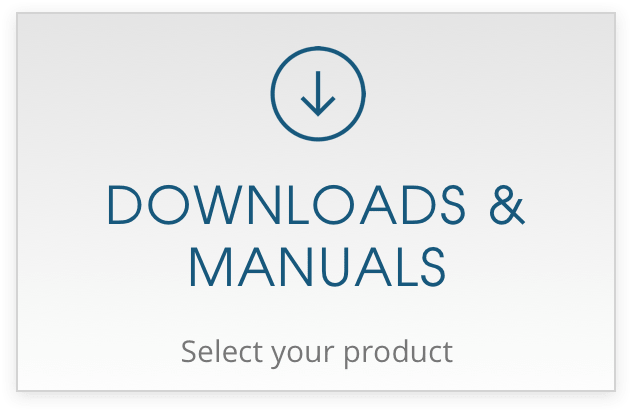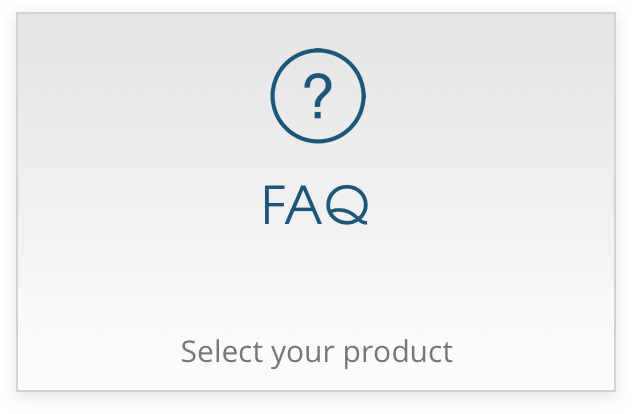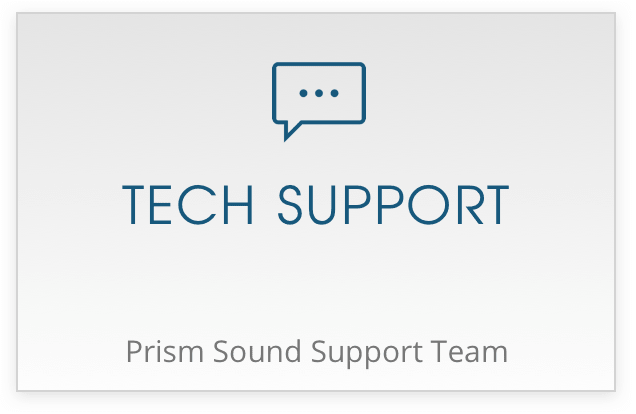Prism Sound Ultimate Collection Registration and Software Installation
Please watch the “Prism Sound Ultimate Collection Quickstart Guide” YouTube video, to follow our step-by-step guide on the installation process for the Prism Sound Ultimate Collection (UC) range of products. We detail how to download and install this powerful software package that features an array of premium instruments, contemporary FX plugins, an award-winning music production focused DAW and the industry-leading SADiE mastering and edit suite (PC only). Please visit THIS PAGE to register your Ultimate Collection product.
Important Information: Prism Sound Orpheus – Legacy Product
31:10:2022 Update: The release of Mac OS Ventura. DO NOT update your OS to Ventura. Currently OS Ventura does not support core audio over firewire so the Orpheus, and multiple other devices, will not work. If anything changes we will post it here.
17:5:2022 Update: MacOS Monterey 12.4 With the update from 12.3 to 12.4 the Orpheus Control Panel application is now working again and everything appears back to normal. We haven’t had time to do exhaustive testing however we feel confident that everything is OK. As ever, we recommend doing backups before any operating system or software updates in case you need to go back.
The Prism Sound X-Platform Atlas, Titan and Lyra products continue to work on Apple Mac operating systems under the Rosetta 2 bridge. Pending ongoing work with Audinate for our Dante capability, we expect to have a native M1 silicon app out later this year.
For more information on the legacy Orpheus product, please visit this web page.
Prism Sound 2021 Mac Compatability
Prism Sound X-platform USB products are all compatible with macOS 11.4 including M1 Macs via Rosetta 2 which is the Apple software bridge to run Intel based software on Apple M1 silicon.