Holding the “Set” button down while pressing one of the three adjacent switches puts the unit into one of the following control modes: Either Set Inputs, Set Level, or Set Master, as described by the red front-panel legends. These modes allow the user to modify the configuration of the DA-2. In normal use they are not required.
Set Inputs mode
The Set Inputs mode is used to enable or disable the selection of individual digital inputs to avoid cycling through unused inputs when switching between sources. (Note: in this mode the MUTE button has the function of enabling the inputs. For that reason it is referred to as the MUTE/Inputs control.)
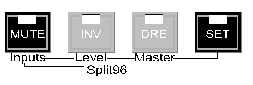
To enter Set Inputs mode, the DA-2 must first be in normal mode (i.e. if the SET control is not already illuminated). While holding the SET button down, press the MUTE/Inputs button. This mode is indicated by both the MUTE/Inputs and the SET LEDs being lit.
The seven input indicators on the left of the unit illuminate to indicate the inputs that are enabled. One (or two) of the indicators will be flickering to show the input(s) selected for enabling or disabling. Press the MUTE/Inputs control to toggle the enable state of this(these) input(s). The flickering will toggle between fast (mostly on), indicating enabled and slow (mostly off) indicating disabled.
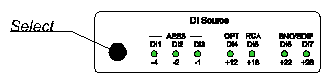
Press the Select button to cycle through the other inputs so that they can then be enabled or disabled using MUTE/Inputs.
Inputs DI2 and DI3 (the second and third AES3 XLR inputs) can be configured as a ‘Split96’ input (see below). If configured for Split96 operation when selecting inputs for enabling or disabling, the indicators for DI2 and DI3 will operate together.
Split96 Sources
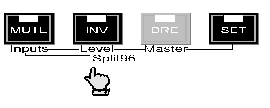
Once in SET Inputs mode (see above), press the INV/Split96 button, to change the mode of inputs 2 and 3 for either Split96 (2-wire) or normal (1-wire) operation.
In Split96 mode, two AES3 bearers both at 44.1kHz or 48kHz carry a stereo 88.2kHz- or 96kHz-sampled signal, with one channel carried on each bearer as described in ref. 8. “Split96” or “2-wire AES” sources may only be connected to Inputs 2 & 3.
Split96 mode (for DI2 & DI3 only) is indicated once in Set Inputs mode by the INV/Split96 LED being ON. Thereafter, inputs DI2 and DI3 are treated as a Split96 pair unless the INV/Level (Split96) button is used again to separate them – this is irrespective of the mode expressed in the channel status.
In Split96 mode input 2 carries the left channel and input 3 carries the right channel.
Split96 mode is only available on inputs 2 & 3 and the Split96 indication does not change while in SET Inputs mode if other inputs are selected for enabling or disabling.
NOTE: When XLR inputs DI2 and DI3 are configured for Split96 operation, the digital XLR outputs, DO1 and DO2 are automatically set to provide Split96 output if the DA-2 is operating at 88.2kHz or 96kHz. Output channel status in this mode is in accordance with the proposed recommendations in Draft AES3-1992 Amendment 3-xxxx – Serial Transmission Format for Two-Channel Linearly Represented Digital Audio Data’ (still in preparation, July 1998).
Press SET to leave Set Inputs mode and return to normal mode.
