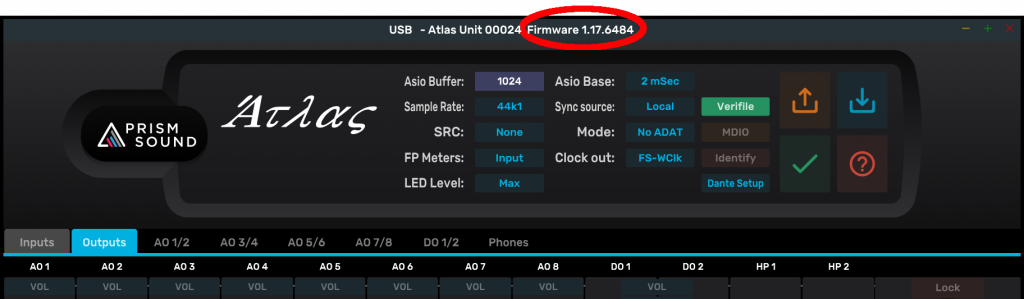Some Windows Vista versions mistakenly associate a Prism Sound USB audio device with Windows’ built-in UAC1 driver rather than the Prism Sound UAC2 driver, even though the UAC2 driver has been installed correctly.
To fix this, you must correct the association manually using the Windows Device Manager:
- Select ‘Control Panel’ from the Windows Start button
- Select ‘System’
- Select ‘Device Manager’
- Scroll down to the list of ‘Sound, video and game controllers’ and expand it
- You should see an entry for ‘Prism Sound [name] USB Audio interface’. Double click this entry to open the ‘Properties’ box
- Select the ‘Driver’ tab
- Click the ‘Update Driver…’ button
- Select ‘Browse my computer for driver software’, followed by ‘Let me pick from a list of device drivers on my computer’
- Highlight the ‘Prism Sound [name] USB Audio interface’ and click the ‘Next’ button.
Windows will now associate the Prism Sound USB Audio driver correctly.