Set Level mode
Set Level mode sets the maximum analogue output level for a full-scale digital input. Range is from +5dBu to +28dBu in either 1dB steps or fine steps of 0.05dB.
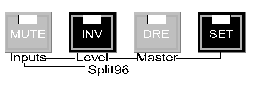
To enter Set Level mode, the DA-2 must first be in normal mode (i.e. if the SET control is not already illuminated). While holding the SET button down, press the INV/Level button. Set Level mode is indicated when both INV/Level and SET LEDs are lit.
In this mode, the seven selector lights at the left hand side will show a pattern that relates to the output level. The text in red under the LEDs indicates the value of each LED. The maximum output level (in dBu) is calculated by adding the value of all the LEDs that are on. (Remember that when connecting to an unbalanced input the output level will be attenuated by 6dB.)
Setting the maximum output level
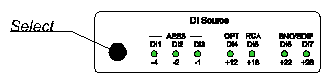
To set the maximum output level, press the Select button repeatedly until the desired level is reached.
Each press will raise the level by 1dB until +28dBu, beyond which the level will return to +5dBu.
Fine output level adjustment
To make a fine level adjustment hold down the INV/Level control while pressing the Select button. Each time Select is pressed a level adjustment of -0.05dB is applied until -0.95dB, beyond which the trim returns to zero. The trim value is not displayed. If the trim is active, INV/Level will flash when in Set Level mode.
The fine trim can be cleared by pressing the Select button once in Set Level mode. The INV/Level LED will then cease flashing and remain lit. Subsequent operations of Select will apply the normal +1dB gain step for setting the maximum output level.
Note that the best dynamic range is achieved when one of the standard levels (+12, +18, +22, +28) is used and the other LEDs (-4, -2, -1) are not illuminated. The latter LEDs show the amount of digital attenuation that has been applied. As this attenuation lowers the maximum level but not the noise floor it reduces the dynamic range by that amount. For example, with a level setting of +13 dBu the analogue level is set to +18dBu with a digital attenuation of 5dBu. Therefore the dynamic range is reduced by 5dB compared with the +18dBu setting.
Press SET to leave Set Level mode and return to normal mode.
