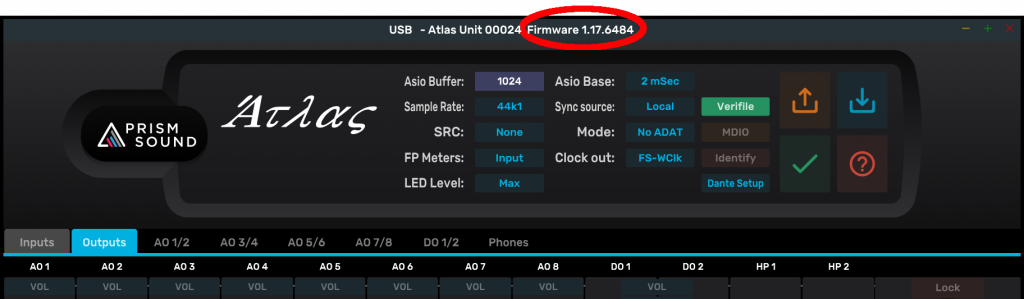It is possible to operate Lyra without a connection to a host computer, for example, in a hi-fi set-up. This is done by setting up the unit as required using the Lyra Control Panel app from a host computer, then re-starting it without the computer.
The steps to achieve this are as follows:
- Connect the Lyra to the host computer using the USB connection
- Configure the Lyra using the control panel application so that it works how you want it to
- Place Lyra in standby by pressing the standby button (far right on the front panel)
- Disconnect Lyra from the host computer USB connection and the power source
- When the unit is re-powered and detects that no USB connection is active, it reloads the settings which were last used.
All of the outputs on the Lyra have mixers which determine how the output is derived from the various input signals. This allows you to connect the digital input pair to one or more analogue output pairs, and to connect the analogue input pairs to the digital output pair. Thus stand-alone mode can be used to configure a stand-alone D/A converter and A/D converter, with static mixing if required.
When in stand-alone mode, if Lyra is set to use an external synchronization source, (eg, a digital input, Wordclock or ADAT), then the sample rate will follow the sample rate of the external source. If the designated synchronization source is not connected, Lyra will use its internal clock at the selected sample rate.