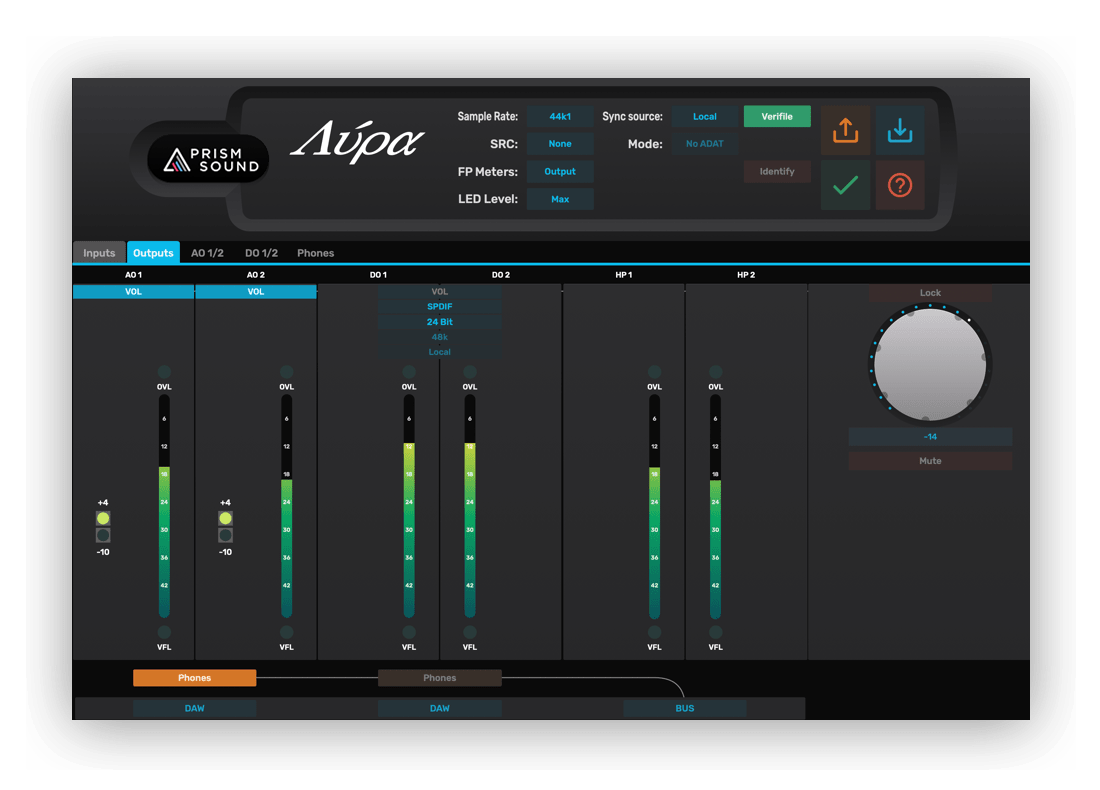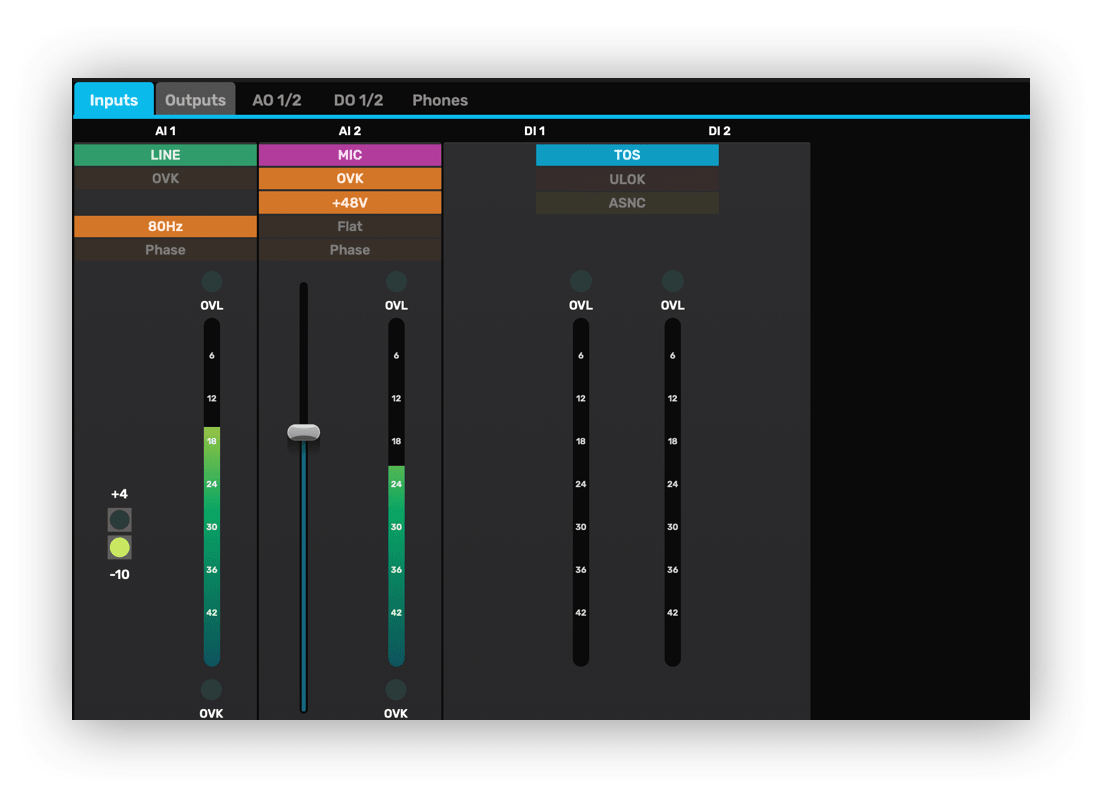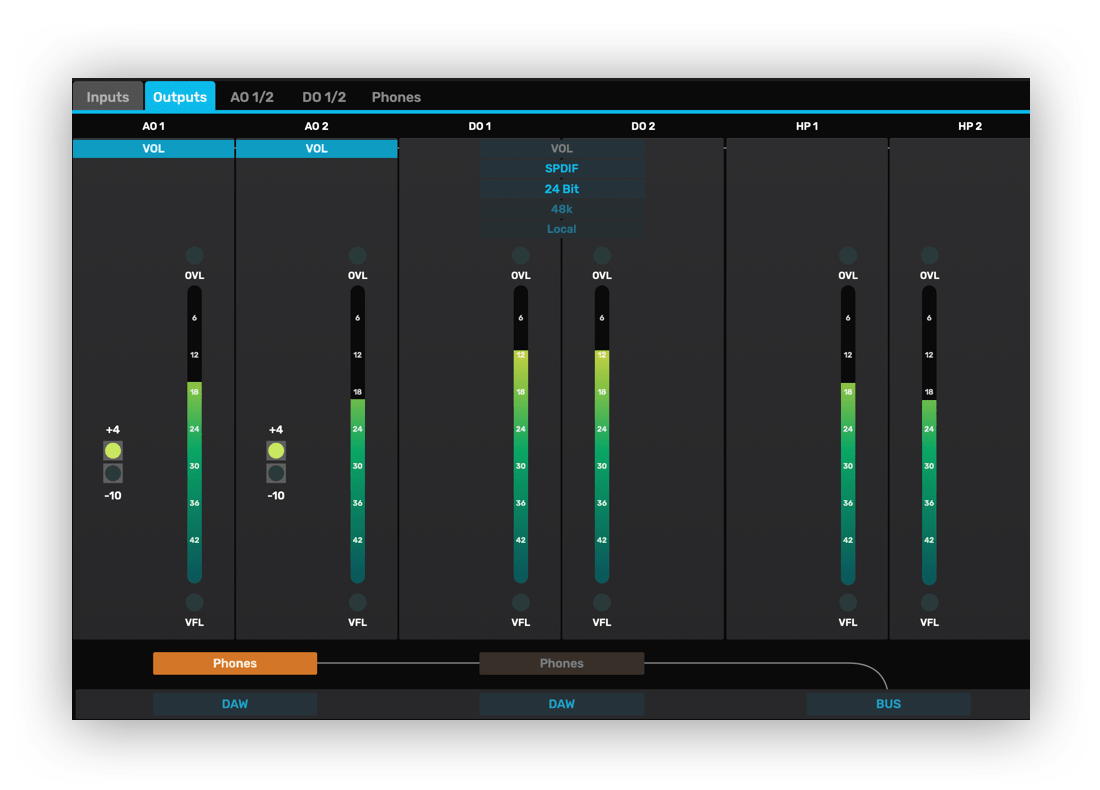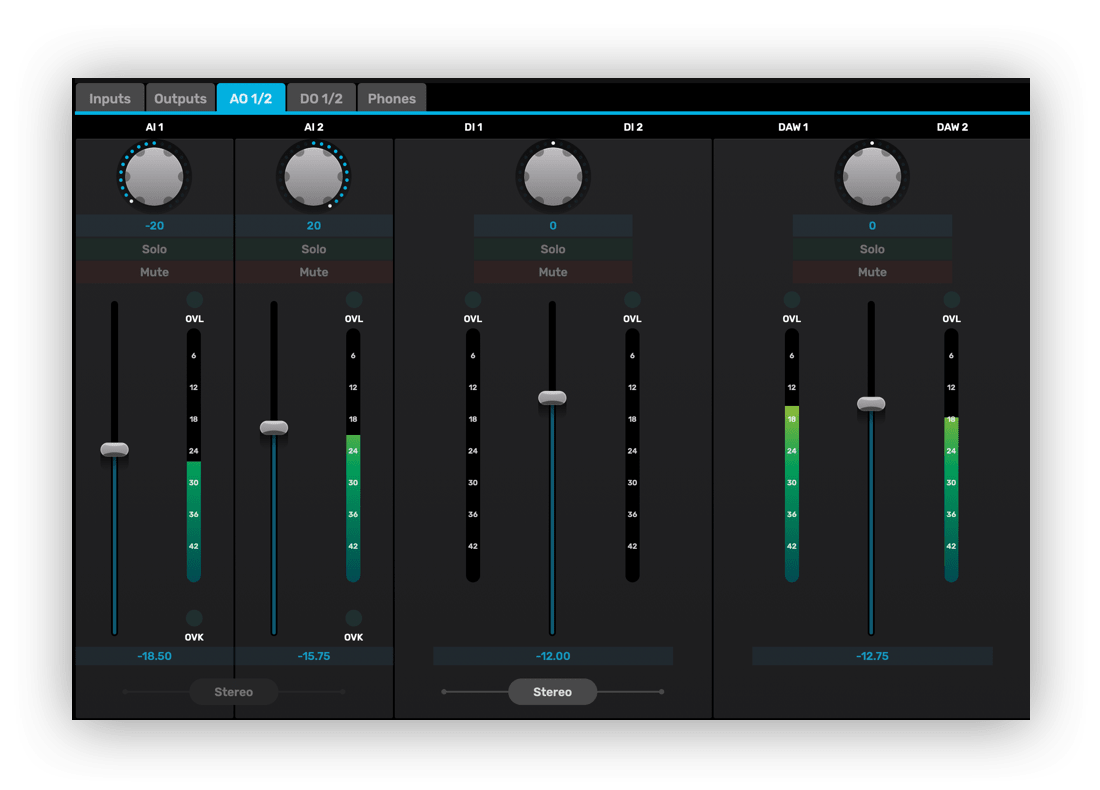Lyra 1 Software
The function of the lower area of the applet is determined by the row of tabs above it. These tabs allow the lower area to be switched between Input and Output Setup pages, Mixer pages for each output and a block diagram page (which contains a navigable diagram of the functions of the selected unit).
Inputs
The Input Setup page is divided into individual channel ‘strips’. Analogue input strips show an indicator of whether mic, line or instrument is connected, and the remainder of the strip changes context accordingly. Line input strips show a high-resolution meter, with overload indication, and a +4/-10 sensitivity selection. An ‘OVK’ button activates the ‘Overkiller’ soft limiter, whose momentary operation is indicated beneath the meter. Instrument inputs have the sensitivity switch replaced with a slider control which adjusts the gain of the preamplifier in 1dB steps (indicated in the box beneath). Mic inputs also have a slider gain adjustment, as well as buttons for phantom power, high-pass filter, 20dB pad and phase-reversal, as well as a mid/side (M/S) matrix function (Lyra 2 only). The digital input has a coaxial/optical selection (Lyra 2 only), plus an ‘unlock’ indicator and a warning indicator for asynchronous input stream (SRC active).